Sim Master
Moderator



Numarul mesajelor : 1
Localizare : Timisoara
<strong><FONT COLOR=#FF0000>WarN :
<strong><font color=red>Respectarea Re : 
Data de inscriere : 24/05/2008
 |  Subiect: Tutorial schimbare culori la consola hlds Subiect: Tutorial schimbare culori la consola hlds  Sam Mai 24, 2008 9:44 pm Sam Mai 24, 2008 9:44 pm | |
| k sa schimbati culorile la consola hlds mergeti in platform/resource si deschideti TrackerScheme.res cu notepad acolo aveti urmatoarele linii: - Cod:
-
Colors
{
// base colors
"BaseText" "255 255 0" // used in text windows, lists
"BrightBaseText" "255 255 255" // brightest text
"SelectedText" "255 255 255" // selected text
"DimBaseText" "255 255 0" // dim base text
"LabelDimText" "0 255 0" // used for info text
"ControlText" "73 249 229" // used in all text controls
"BrightControlText" "255 255 255" // use for selected controls
"DisabledText1" "116 116 116" // disabled text
"DisabledText2" "40 46 34" // overlay color for disabled text (to give that inset look)
"DimListText" "117 134 102" // offline friends, unsubscribed games, etc.
// background colors
"ControlBG" "136 0 204" // background color of controls
"ControlDarkBG" "109 0 164" // darker background color; used for background of scrollbars
"WindowBG" "159 5 5" // background color of text edit panes (chat, text entries, etc.)
"SelectionBG" "26 30 248" // background color of any selected text or menu item
"SelectionBG2" "216 0 173" // selection background in window w/o focus
"ListBG" "159 5 5" // background of server browser, buddy list, etc.
// titlebar colors
"TitleText" "255 255 255"
"TitleDimText" "255 170 0"
"TitleBG" "136 0 204"
"TitleDimBG" "136 0 204"
// slider tick colors
"SliderTickColor" "255 0 0"
"SliderTrackColor" "255 0 0"
// border colors
"BorderBright" "249 69 69" // the lit side of a control
"BorderDark" "40 46 34" // the dark/unlit side of a control
"BorderSelection" "0 0 0" // the additional border color for displaying the default/selected button
} unde veti schimba numerele alea din ghilimele culorile sunt definite prin valori RGB | |
|
Black*_*Shadow
WebMaster


Numarul mesajelor : 236
Varsta : 31
<strong><FONT COLOR=#FF0000>WarN :
Data de inscriere : 20/03/2008
 |  Subiect: Re: Tutorial schimbare culori la consola hlds Subiect: Re: Tutorial schimbare culori la consola hlds  Dum Iun 15, 2008 11:11 am Dum Iun 15, 2008 11:11 am | |
| | |
|
